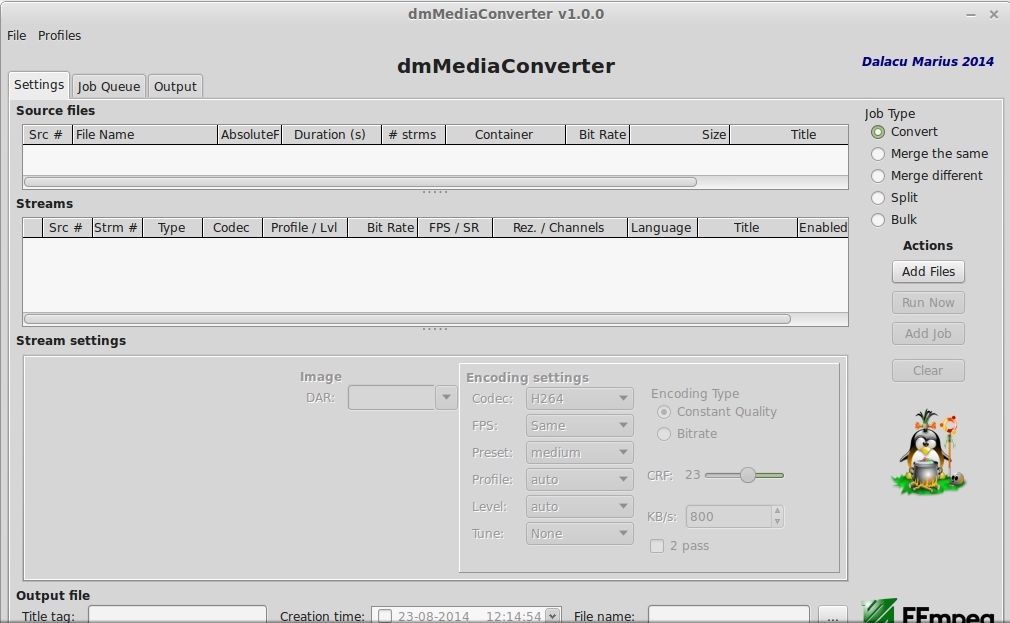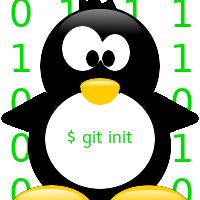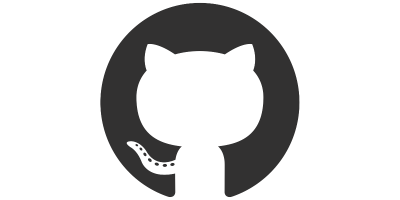Nella sua versione corrente (1.2.0), dmMediaConverter possiede le seguenti funzionalità (prese direttamente dal sito ufficiale del progetto)
- stream copy (video, audio, subtitle)
- stream conversion – almost any codec into:
- video – h264, h265, vp8, vp9
- audio – aac, mp3, flac, pcm, vorbis, opus
- subtitles – srt, ass, ssa, mov_text, dvdsub
- addmultiplestreams into one mkv, mp4 or any other container known by ffmpeg that accepts multiple streams (with or without reencoding). Supports multiple video streams in the same file. Also you can reorder stream position.
- stream profiles – create and apply audio and video profiles
- merge files with the same properties – no reencoding. Ex. Files made by a phone or camera.
- merge different kind of files (different codecs, resolution, etc) into one file. It chooses an output with the biggest width of all source files.
- split a file by given time points (no reencoding)
- bulk convert files using stream profiles or manual settings (no filter options for manual)
- job queue – you can add multiple tasks into a job queue
- audio auto gain detect – it will parse the whole file and find the proper gain value (reencode)
- picture settings – with changes immediately displayed (reencode)
- scaling – change video resolution (use -1 for keep aspect ratio)
- cropping and padding
- auto crop – detect best crop values for encoder
- rotate picture in 90 degrees increments
- grayscale
- deinterlace
- deshake
- video aspect correction – no reencoding
- write stream tags like language and title, also container title and creation time – no reencoding
- copy, add or modify any metadata to stream and container.
- multiplatform
Il software lo possiamo scaricare dal sito ufficiale, dove troviamo sia l’archivio tar.gz sia il .deb per ubuntu, inoltre ho realizzato il PKGBUILD in modo tale che lo si può installare comodamente anche su ArchLinux tramite AUR (link) usando yaourt, con il comando
yaourt -S dmmediaconverter
Al termine dell’installazione possiamo avviare il software con il comando
dmmediaconverter
oppure lo possiamo trovare nel meno delle applicazioni sotto la categoria Audio/Video (Multimedia).